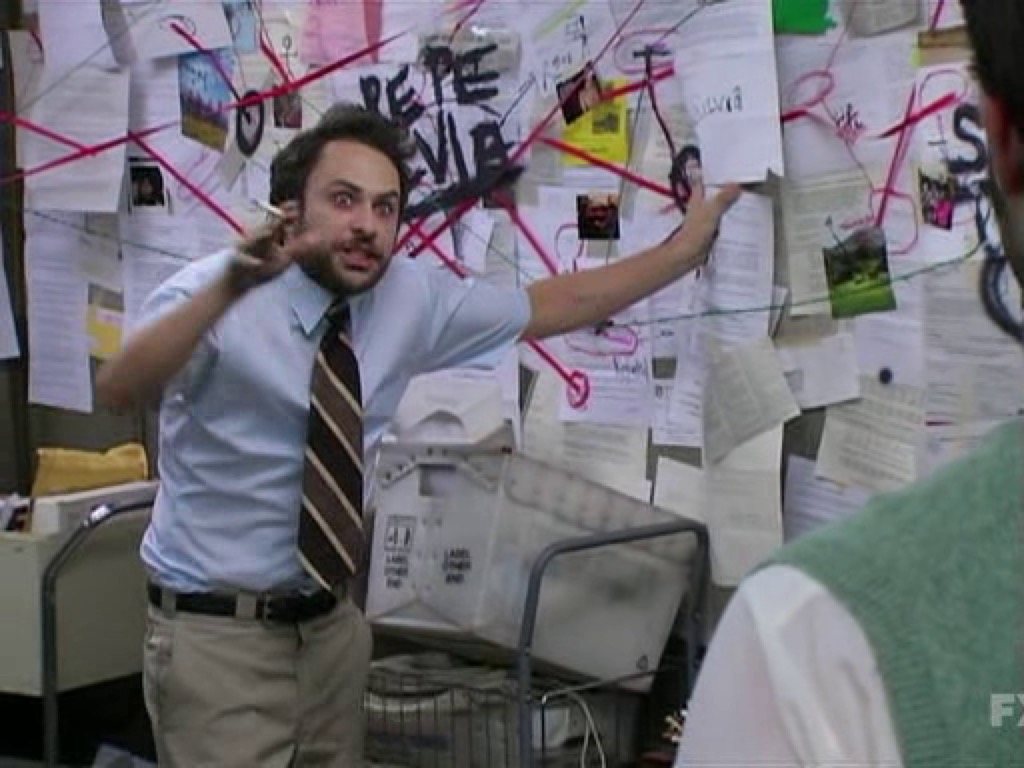The most important (and sometimes scarce) resource on any motion picture job is not money, electricity, hard drive space, or even time; it’s information. If you have the proper information before the job starts, you can prepare and adjust for a deficit of basically any other resource. The more information you have, the more mentally and logistically prepared you will be, and the more smoothly the shoot will go. As a camera assistant, it is your job to seek out and have this and any other pertinent information (some of it even before you start your prep day). In terms of camera prep, the more you know, the easier it will be for you to find holes in the equipment list and make sure that you have everything you need before you leave the rental house.
The two people that are most important to speak with before a job are the Director of Photography and a qualified member of the production department, most often the Production Manager. Your conversation with the DP is about creative and technical details relating to the camera department, and your conversation with production revolves around logistics, inter-department communication, and the availability of resources provided to you. Sometimes this distinction will vary slightly, but it’s a good rule of thumb.
Production Issues
Let’s start with your conversation with production. If you don’t have the packing slip from the rental house yet, ask production to send you a copy. Seeing all the gear you’ll be using will normally fill in a lot of the gaps and answer some of your questions. Also, ask if any equipment is being sourced elsewhere. Perhaps the DP owns the camera package, or Production has monitors, lenses, or accessories. Have a good idea of what gear you’ll have and where it’s coming from.
Next, ask about locations. How many? Where will they be? Are they mostly interior or exterior, studio or location? Find out how many, if any, company moves you will have to endure. Will there be any splinter units, and if so, at what point in the day should you be prepared to peel off from the rest of the crew with the camera? While we’re on the topic of company moves, get some details about the camera truck. If you assume you’ll have a dedicated camera truck but don’t ask, chances are good you’ll be hunched in a cargo van, cursing and pulling your camera cart out from under a pile of production’s folding chairs, coolers, and EZ-UPs.
Also, ask if there will be a VTR operator on the job. If not, you are on the hook for knowing what monitors go where and setting them up. Production can tell you if client, director, or any other departments need a monitor. You will talk with the DP about on-camera monitoring as well as technical reference monitoring.
Don’t wait for the call sheet to go out to get numbers of other pertinent crew members. Production should give you a breakdown and contact information for the rest of your department, as well as pertinent people from other departments. You will have questions or comments for them and having their contact information handy will expedite this process.
Your Real Boss – The DP
Now that you have some basic information about the job, you should reach out to the DP. Start the conversation by chatting about the equipment list and confirming the details you’ve gathered from that. This should include confirming the camera system, lenses, and accessories you are using as well as the number of cameras playing on the job.
Get a rundown of the setups they have planned, and ask any questions about what is brought up. Be sure to find out about camera support. Will you be on a dolly or jib? Should you be prepared to rebuild the camera for steadicam or gimbal? Are you doing handheld? Ask if there are any special considerations such as car mounts, hopping into a helicopter, or that deep sea diving scene nobody mentioned to you. Basically know what the plan is for the day – as best you can.
Get the shooting specifications so you can set them at prep. You want to know what resolutions, codecs, and frame rates they want to use and have them set up and tested. These settings also affect how much data you will use, and you can add media as necessary. This is also a good time to ask if there is anything they would like to be a baseline state, such as “Keep the ⅛ Black Pro Mist in for the whole show” or “every time we’re on the dolly, put the 35mm on and switch to 48 fps”. Make sure you pass any important points down the chain by talking to the 2nd AC. They like information, too!
All Other Departments
Sometimes you will have to have conversations with other departments as well. If you are doing a car rig, you’ll want to talk to the grip department and get their plan so you can identify any camera-side issues. Get in touch with the electric department to see if you will have set power at every location so you can decide if you have the appropriate amount of battery power. Ask the sound mixer if they are planning on mounting an audio hop or timecode sync box to the camera and discuss the I/O of those connections. Take a minute to think through the day and decide if there is anyone else you should reach out to for clarification or preparation.
Every detail of all these discussions is subject to change, but having these conversations and knowing the schedule will help you to anticipate the needs of the job. If you get on the same page as everyone in charge, and make sure you have added everything you will need before you leave the checkout at the rental house, you will be ready to execute everything smoothly and to specifications.
That is, until the powers that be throw the plan in the garbage and decide to change everything at the very last minute.